Introduction
Today we will see AWS most used storage services !
Amazon Simple Storage Service S3
The oldest AWS service and the most used !
Amazon Simple Storage Service (Amazon S3) is an object storage service that offers industry-leading scalability, data availability, security, and performance. This means customers of all sizes and industries can use it to store and protect any amount of data for a range of use cases, such as websites, mobile applications, backup and restore, archive, enterprise applications, IoT devices, and big data analytics. Amazon S3 provides easy-to-use management features so you can organize your data and configure finely-tuned access controls to meet your specific business, organizational, and compliance requirements.
Use case : Perfect for storing your images and videos for your website.

Amazon S3 Glacier
Amazon S3 Glacier and S3 Glacier Deep Archive are a secure, durable, and extremely low-cost Amazon S3 cloud storage classes for data archiving and long-term backup. They are designed to deliver 99.999999999% durability, and provide comprehensive security and compliance capabilities that can help meet even the most stringent regulatory requirements. Customers can store data for as little as $1 per terabyte per month, a significant savings compared to on-premises solutions. To keep costs low yet suitable for varying retrieval needs, Amazon S3 Glacier provides three options for access to archives, from a few minutes to several hours, and S3 Glacier Deep Archive provides two access options ranging from 12 to 48 hours.
Use case : Long term archive storage.
Amazon Elastic File System / Amazon FSx
Amazon Elastic File System (Amazon EFS) provides a simple, scalable, fully managed elastic NFS file system for use with AWS Cloud services and on-premises resources. It is built to scale on demand to petabytes without disrupting applications, growing and shrinking automatically as you add and remove files, eliminating the need to provision and manage capacity to accommodate growth.
Amazon FSx is very closed to EFS, it is designed for Windows File Server and provides fully managed, highly reliable, and scalable file storage that is accessible over the industry-standard Server Message Block (SMB) protocol.
Use case : Network filesystem (that means it may have bigger latency but it can be shared across several instances; even between regions)
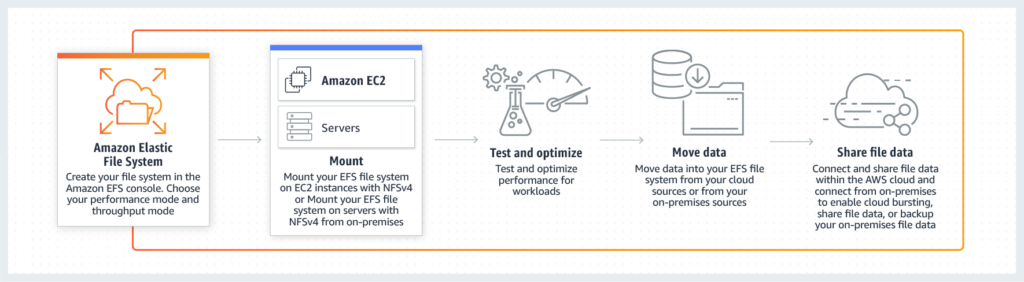
Amazon EBS
Amazon Elastic Block Store (EBS) is an easy to use, high performance block storage service designed for use with Amazon Elastic Compute Cloud (EC2) for both throughput and transaction intensive workloads at any scale. A broad range of workloads, such as relational and non-relational databases, enterprise applications, containerized applications, big data analytics engines, file systems, and media workflows are widely deployed on Amazon EBS.
You can choose from four different volume types to balance optimal price and performance. You can achieve single digit-millisecond latency for high performance database workloads or gigabyte per second throughput for large, sequential workloads. You can change volume types, tune performance, or increase volume size without disrupting your critical applications, so you have cost-effective storage when you need it.
Designed for mission-critical systems, EBS volumes are replicated within an Availability Zone (AZ) and can easily scale to petabytes of data. Also, you can use EBS Snapshots with automated lifecycle policies to back up your volumes in Amazon S3, while ensuring geographic protection of your data and business continuity.
Use case : When you need fast and cheap block storage. Storage attached to your EC2 instances.
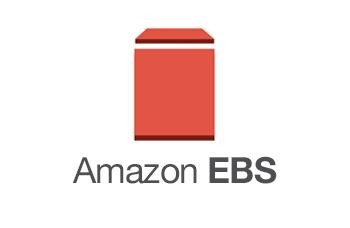
What about Data Transfer costs ?
AWS data transfer costs are what AWS charges to transfer data either:
- Between AWS and the internet
- Within AWS between services, such as EC2 or S3
It represent 30% of total costs. In another article, we will see together how you can reduce costs.
Tips to reduce Data Transfer costs :
- Choose regions wisely (fees depends on region)
- Select your services accordingly to your needs (some are cheaper than others)
- Operate in and out of private IP instead of public IP (cheaper)
- Enable caching at your origin servers to accelerate delivery of our websites.
- Delete orphaned snapshots
- Shutdown unused instances !
Source:
aws.amazon.com

