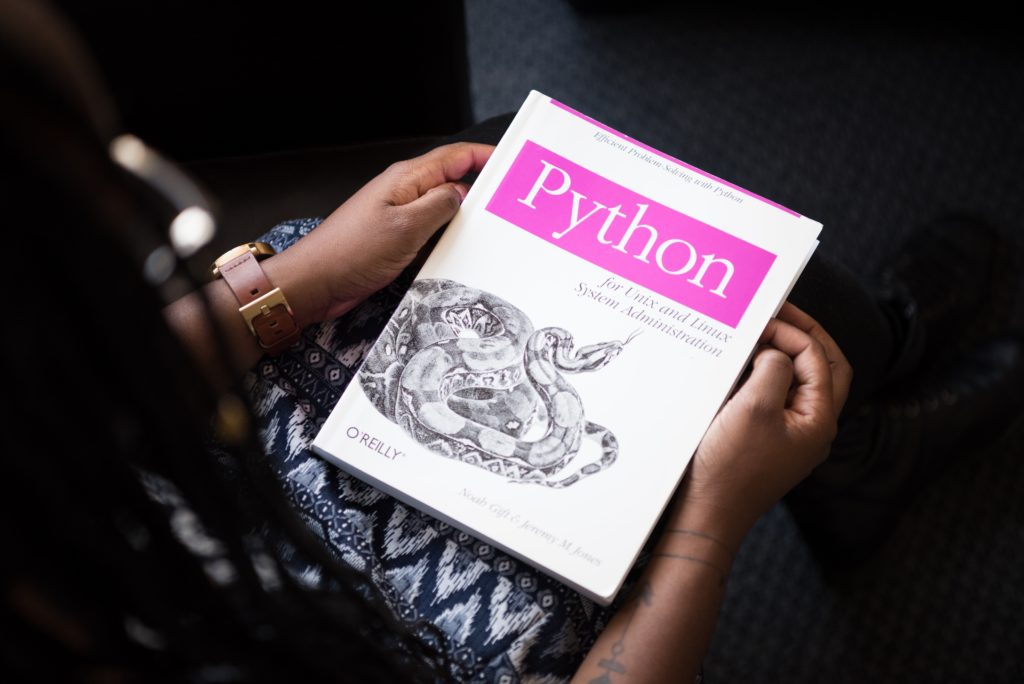Introduction
An agent based monitoring tool I really like to use is CheckMK ! It’s is a software developed in Python and C++ for IT Infrastructure monitoring. It is used for the monitoring of servers, applications, networks, cloud infrastructures (public, private, hybrid), containers, storage, databases and environment sensors. It’s easy to use and you has a lot of features.

Checkmk components
Let’s begin by having our definitions straights :
- CheckMK Core : if you use commercial editions, CheckMK use it own core. This has a much higher performance than the Nagios core you can get on the free version.
- WATO : The Web Administration Tool makes a system based on Checkmk completely administrable via the browser. This includes managing users, roles, groups, time periods, services and so much more !
- Alert system : Several notification channels can be set up and configured with different rules for each user. For example, emails can be triggered at any time of the day, but notifications via SMS are sent only for important issues during on-call hours. The notifications can be set for all or for specific teams, e.g. notify only the storage admins about a failed hard drive.
- Reporting :Reporting enables the direct delivery of PDF reports, ad-hoc or automatically, at regular intervals.
Editions comparison
There are basically 3 Editions, here is a quick comparison of most important features each of them can offer :
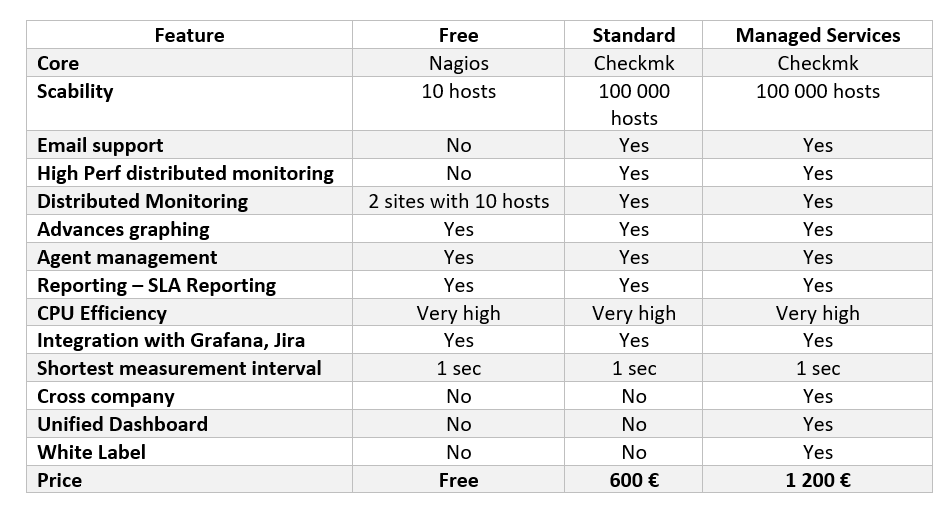
How to install CheckMK
You can install Checkmk with little effort. Just download precompiled installation packages for most modern Linux server distributions here. Download the package and copy it to your Linux server, e.g. to /tmp.
Install the package including its dependencies. For this, use gdebi (Debian, Ubuntu), zypper install (SLES), or yum install (RedHat, CentOS).
Then, create and start a monitoring instance (called “site”) as root with the name of your choice:
root@linux# omd create mysite root@linux# omd start mysite
Your system is now ready ! The login to the web interface is performed via the browser at http://HOSTNAME/mysite/
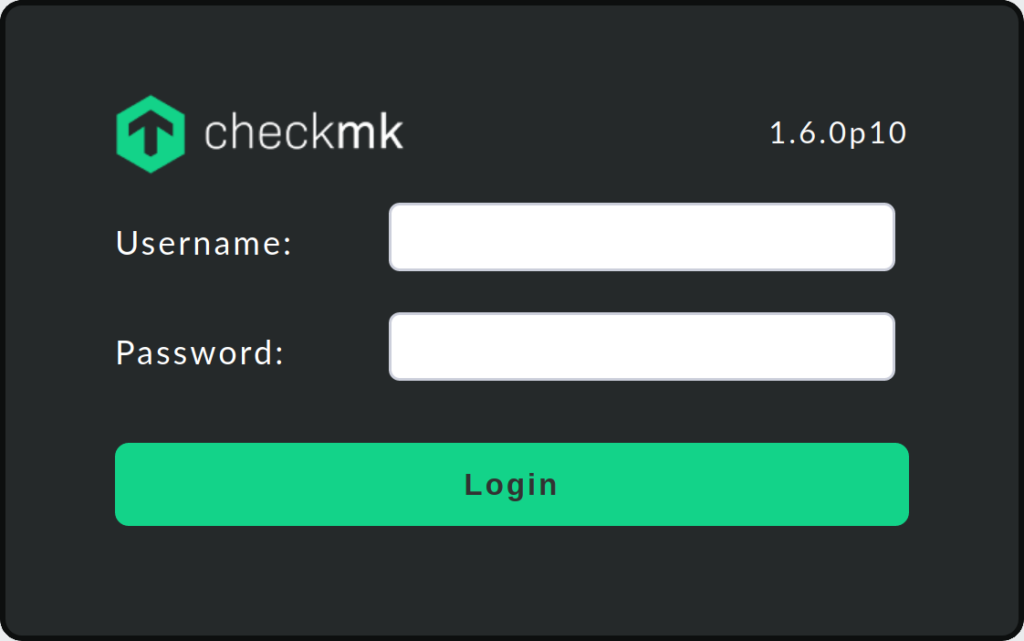
Checkmk dashboard Overview
Let’s check together the main components of the dashboard :
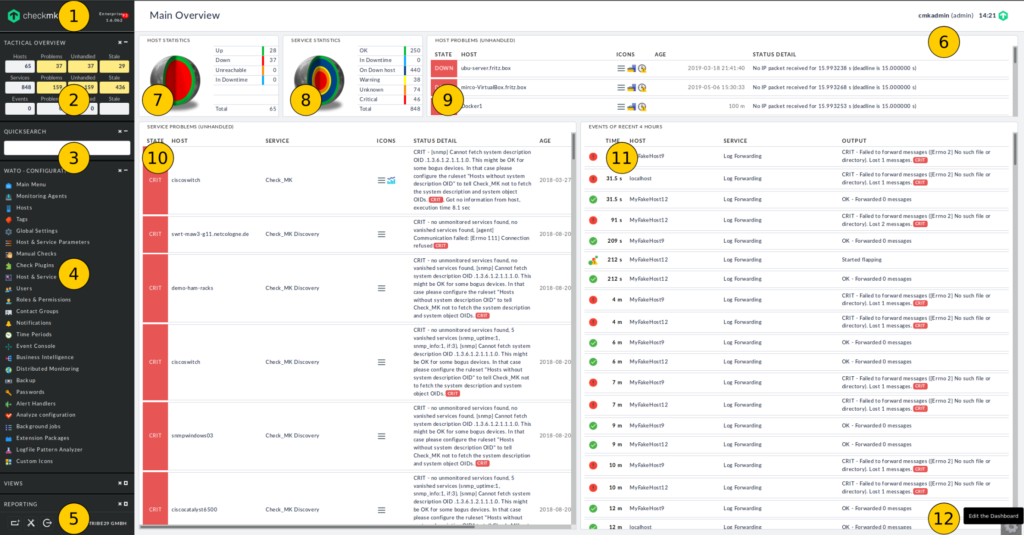
- You checkmk version.
- The tactical view with the number of monitored hosts and services, any current problems and the number of problems that are acknowledged.
- An interactive field for searching for hosts and services.
- The main menu, where you can add hosts, configure services and much more !
- On the sidebar’s lower edge there are three buttons which takes you to a selection of the elements available for the sidebar, to your personal settings, and log out of the Checkmk interface.
- In every page’s header you will find the name of the logged-in user, their role and the timestamp for the page’s last calculation or refresh.
- Host Statistics shows the count of hosts in the various states.
- Service Statistics shows the services, as above for hosts.
- A list of all host problems that are currently unacknowledged.
- As for the unacknowledged service problems.
- Monitoring events recorded over the last four hours.
- Button to edit the dashboard.
How to monitor my first host
To finish with, we will see together how to monitor you first host.
Install agent
First, you have to install the agent on your monitored server. Select the Monitoring Agents option in the WATO . Configuration element in the sidebar.
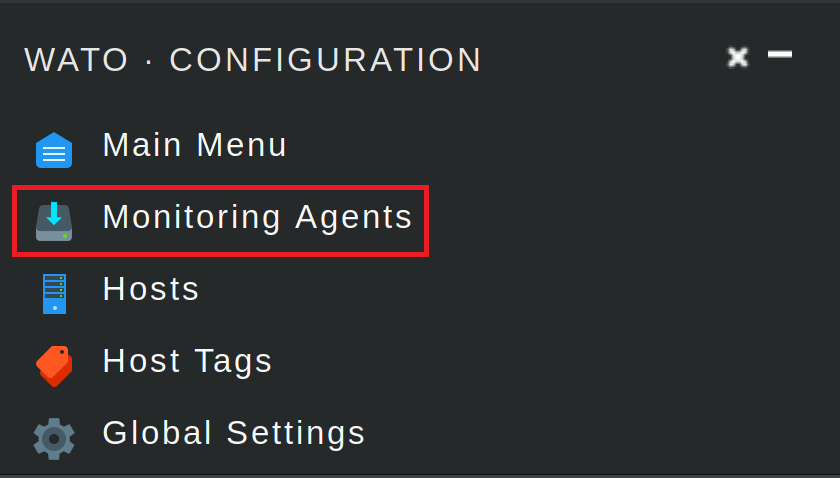
Now select – depending on your distribution – the RPM-, TGZ- or DEB-Package, and install them on your monitoring server. This is achieved as usual with gdebi, yum install or zypper install.
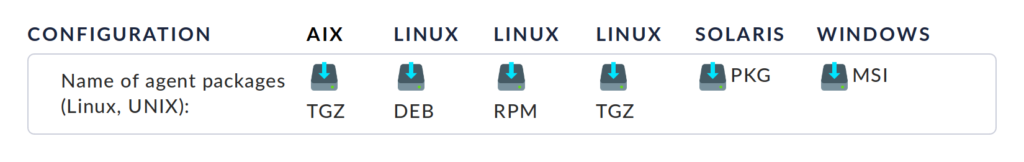
Add host via WATO
Then you need to click on the “Hosts” menu (4).
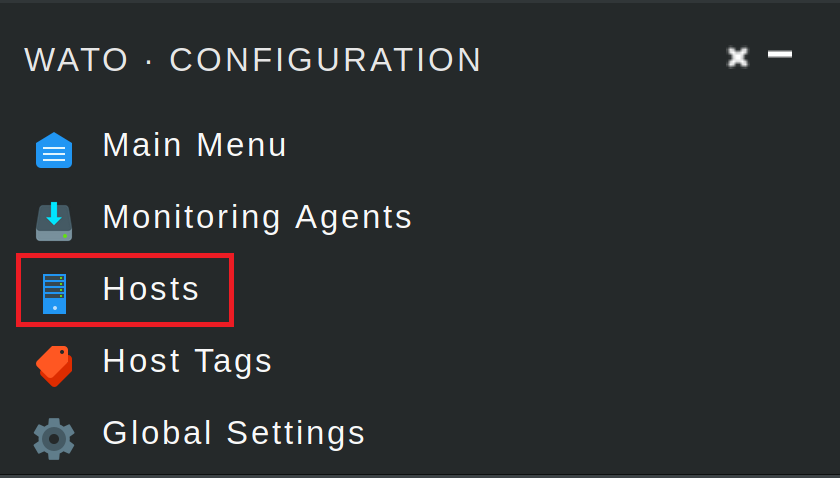
Go to New host, enter localhost as the host name, and click on Save & go to Services. In the following listing add individual services with , or all services with . On the screen that follows, click on the orange 2 changes button, which opens the next menu. There click on the Activate affected button, in order to activate the changes and to start the monitoring.
That’s it! The server will now be monitored with standard settings:
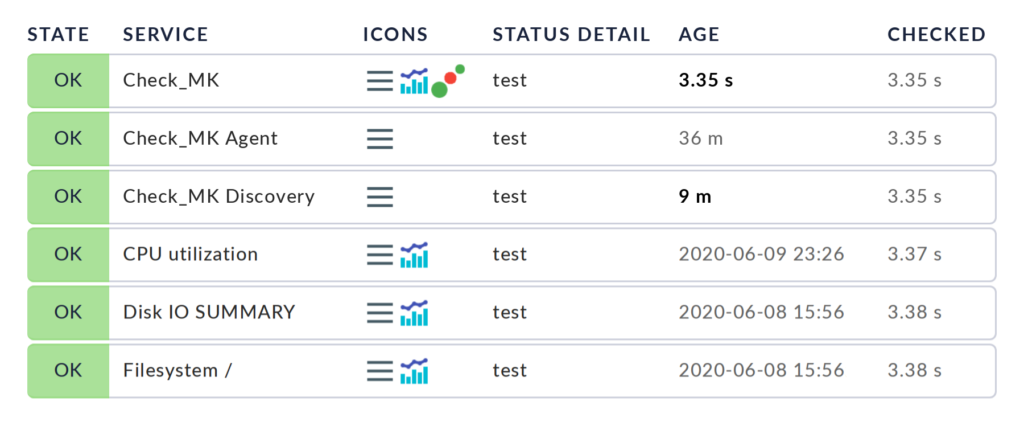
That’s all folks !
Sources
checkmk.com